the script below creates two plots within two boxes in R shiny dashboard page which are aligned to the right of the box, I wish to align these plots center of the box.These packages are the minimum required packages to create the given plots. Please help.
## app.R ##
library(shiny)
library(shinydashboard)
library(bupaR)
library(edeaR)
library(eventdataR)
library(processmapR)
library(processmonitR)
library(xesreadR)
library(petrinetR)
ui <- dashboardPage(
dashboardHeader(
),
dashboardSidebar(
width = 0
),
dashboardBody(
box(title = "Process Map", status = "primary",height = "575", solidHeader =
T,patients %>% process_map(),align = "left"),
box(title = "Resource Map", status = "primary",height = "575", solidHeader =
T,
resource_map(patients, render = T))
)
)
server <- function(input, output) { }
shinyApp(ui, server)