Is there any shortcut for formatting the query in plsql developer?
I want to format below query:
SELECT * FROM T1, T2 WHERE T1.ID = T2.ID
like:
select
*
from
T1, T2
WHERE
T1.ID = T2.ID
Is there any shortcut for formatting the query in plsql developer?
I want to format below query:
SELECT * FROM T1, T2 WHERE T1.ID = T2.ID
like:
select
*
from
T1, T2
WHERE
T1.ID = T2.ID
I am using version 12.0.7.
For this version, function name is not Edit / PL/SQL Beautifier
It is Tools / Source / PL/SQL Beautifier
It took some time for me to find it. I hope this help others.
PL/SQL Developer does not have a default keyboard shortcut to launch the PL/SQL Beautifier but it is easy to configure one.
Open Tools --> Preferences, click on "Key Configuration", find the item "Edit / PL/SQL Beautifier", double-click on the empty space, click whatever keys you want to use for the shortcut, then click OK:
You can also enable the PL/SQL Beautifier to run automatically:
But be careful before you become too dependent on the code beautifier. They generally do not work well for Oracle SQL and PL/SQL. PL/SQL has a huge grammar and no code beautifier in existence can handle all types of code well. Also, dynamic code is much more important in PL/SQL than in other languages; beautifiers won't help with dynamic code so you'll likely need to manually format some code anyway.
Select your code and Use Ctrl-F7 on SQL Developer and PLSQL Developer as well.
The PL/SQL Beautifier allows you to format your SQL and PL/SQL code through a user-defined set of rules. Your code can automatically be beautified when you compile, save, or open a file.