I'm doing the deploy to a local tomcat server from a spring boot rest project using maven with sub modules. Using the command mvn tomcat7: deploy, deploy occurred successfully, however when accessing the local server and trying to access the project I get a 404 error code.
My Architecture is:
/ radarveicular-application
/ service <- packaging war
/ api <- packaging war
/ dao <- packaging war
pom.xml <- packaging pom in the parent
In the libs folder are all submodules compressed in .jar file, as well as the dependencies of the project
I've written code in java for years, but I've never done any deploy before... Is it missing setting up something for the project to work? or was the deploy done wrong?