First, I am not sure my computer(macbook pro) is capable of running tensor flow on GPU. I have checked system/hardware/Graphics-Display settings. You can find below related infos.
Graphics: Intel Iris Pro 1536 MB
So, Is it possible to run tensor flow on GPU with this computer graphics capabilities?
Second question, I am using conda environment to install tensor flow. On tensorflow installation page I could only find pip package for cpu. How could I install tensor gpu package? tensorflow installarion page
https://storage.googleapis.com/tensorflow/mac/cpu/tensorflow-1.3.0-py3-none-any.whl