This may not be the best way to get you what I understand you are asking for, but it is a way. I believe it achieves what you want regarding the calculated column.
If I start with this table as Table1:
Then I add a column using this code: MaxByDate = COUNTX(FILTER(FILTER(Table1,Table1[Company]=EARLIER(Table1[Company])),Table1[Billing Day]=EARLIER(Table1[Billing Day])),Table1[Billing Day])
And I add another column using this code: MaxOverall = MAXX(FILTER(Table1,Table1[Company]=EARLIER(Table1[Company])),COUNTX(FILTER(FILTER(Table1,Table1[Company]=EARLIER(Table1[Company])),Table1[Billing Day]=EARLIER(Table1[Billing Day])),Table1[Billing Day]))
Then I add one last column using this code: DateOfMaxOverall = FORMAT(SUMX(FILTER(FILTER(Table1,[Company]=EARLIER([Company])),[MaxByDate]=[MaxOverall]),[Billing Day])/COUNTX(FILTER(FILTER(Table1,[Company]=EARLIER([Company])),[MaxByDate]=[MaxOverall]),[Billing Day]),"m/d/yyyy")
I get this table:

Then if I choose to create a Flattened PivotTable from it (Home tab / PivotTable dropdown arrow button / Flattened PivotTable), and set things up like this:
...and turn off the subtotals and grand totals, I get this:
Which is, I believe, what you requested.
But I think a simpler approach might be this:
Start with the first table (Table1):
And, using that table as is, create a Flattened PivotTable directly. Then set the PivotTable up like this:
...and turn off the subtotals and grand totals, to get this:
...Which you can then filter for the max occurring day for each company:
...to get this: