On Windows 7, starting a program located in an Alternate Data Stream (e.g. start c:\temp\application.exe:hiddenProgram.exe) does not work anymore!
Using Process Monitor, I see that the access result is OK, but somehow, the OS is blocking access to this file. On Vista and earlier versions, this method used to work.
Does anyone knows how to start it using windows 7 ?