How can i make this input type with number. I mean when the page is opened in mobile phone, it'll be open the number keyboard.
[
'class'=>'kartik\grid\EditableColumn',
'headerOptions' => ['style' => 'width:10%', 'class'=>'text-center'],
'editableOptions'=>[
'asPopover' => false,
'inputType'=>\kartik\editable\Editable::INPUT_TEXT,
// Change here:
'editableValueOptions'=>['type'=>'number']
],
'attribute'=>'quantity',
'label'=>'Quantity',
],
EDIT ->> add 'editableValueOptions'=>['type'=>'number']