I use for a C # project, Git since TFS.
When I make my changes, Teamcity detects the changes. But for only the development bran the build does not fire automatically. To know that the master works to him very well.
Do you have an idea ?
Below you will find the settings for the branch develop
1) My Teamcity dashboard
2) My config trigger
3) My config VCS
4) My branchs on tfs