I want to add a transparent overlay to my background image in Android, like below
My code
<?xml version="1.0" encoding="utf-8"?>
<RelativeLayout xmlns:android="http://schemas.android.com/apk/res/android"
xmlns:tools="http://schemas.android.com/tools"
android:layout_width="match_parent"
android:layout_height="match_parent"
tools:context="com.bykar.bykar_provider.WaitingForActivationActivity">
<ImageView
android:layout_width="match_parent"
android:layout_height="match_parent"
android:contentDescription=""
android:scaleType="centerCrop"
android:src="@drawable/map_bg"
tools:ignore="ContentDescription" />
<View
android:layout_width="match_parent"
android:layout_height="match_parent"
android:background="@color/black"
/>
</RelativeLayout>