You could put the 2 Labels in a HBox with a Region in between them, set hgrow for the labels and the Region to NEVER and ALWAYS respectively and use a linear gradient as background for the region that draws half of it's size black and the other half transparent.
Example
// 20 px wide horizontal gradient alternating between black and transparent with immediate color switch
private static final Paint FILL = new LinearGradient(
0, 0,
10, 0,
false,
CycleMethod.REPEAT,
new Stop(0, Color.BLACK),
new Stop(0.5, Color.BLACK),
new Stop(0.5, Color.TRANSPARENT)
);
// create background for regions
private static final Background BACKGROUND = new Background(new BackgroundFill(FILL, CornerRadii.EMPTY, Insets.EMPTY));
private static void addRow(Pane parent, String s1, String s2) {
// create labels
Label label1 = new Label(s2);
Label label2 = new Label('['+s2+']');
// create filler region with "stroke width" 2
Region filler = new Region();
filler.setPrefHeight(2);
filler.setBackground(BACKGROUND);
HBox hbox = new HBox(5, label1, filler, label2);
hbox.setAlignment(Pos.CENTER);
HBox.setHgrow(label1, Priority.NEVER);
HBox.setHgrow(label2, Priority.NEVER);
HBox.setHgrow(filler, Priority.ALWAYS);
hbox.setFillHeight(false);
parent.getChildren().add(hbox);
}
@Override
public void start(Stage primaryStage) {
VBox root = new VBox();
addRow(root, "JBoss", "DOWN");
addRow(root, "GlassFish", "UP");
addRow(root, "verylongprocessname", "UP");
Scene scene = new Scene(root);
primaryStage.setScene(scene);
primaryStage.show();
}
You could also use a border (top only) on the Region instead of using a background and do not set prefHeight. This would allow you to actually use dots instead of strokes, but since your picture shows strokes, I posted the background approach instead...