I created swarm review, then decided to revert some changes, so deleted files from corresponding CL. But files are still in swarm. There are two types of such files:
- Files existed before i made my changes and i reverted it.
- Files created during my changes and i deleted it.
How can i remove these both types from swarm review?
EDIT:
As i wasn't able able to remove file from swarm, i added this file reverted again to the CL and after this in swarm i have
And then i removed the file from the CL. And it continued to be in swarm.