I need to perform Right Click in the Middle of WpfTable, then WpfMenu appears and I want to select a particular Option from it. See the Screenshot for more details:-
Here is Code I am trying:-
Function IncidentCancellAllActions()
Dim Rowcnt
Rowcnt = SwfWindow("VisionCommandClient").SwfObject("VisionCC_Incident_ActionsTab_SWO").WpfWindow("VisionCC_Incident_ActionsTab_WpfWin").WpfTable("VisionCC_Incident_ActionsTab_WpfTable").RowCount
If Rowcnt > 0 Then
SwfWindow("VisionCommandClient").SwfObject("VisionCC_Incident_ActionsTab_SWO").WpfWindow("VisionCC_Incident_ActionsTab_WpfWin").WpfTable("VisionCC_Incident_ActionsTab_WpfTable").ActivateCell
SendFromKeyboard("1-SHFT-F10")
wait 5
'SwfWindow("VisionCommandClient").WpfWindow("VisionCC_ResourceStatusList_WpfWin_2").WpfMenu("VisionCC_Action_WPM").Select "Cancel All"
msgbox SwfWindow("VisionCommandClient").WpfWindow("VisionCC_ResourceStatusList_WpfWin_2").WpfMenu("VisionCC_Action_WPM").ShowContextMenu
SwfWindow("VisionCommandClient").WpfWindow("VisionCC_ResourceStatusList_WpfWin_2").WpfMenu("VisionCC_Action_WPM").Select "Cancel All"
wait 2
Else
Exit Function
End If
End Function
After right Click, It is not clicking on WpfMenu option "Cancell All".