I added the Deploy ReadyRoll Database Package task in VSTS release definition for deploying the ReadyRoll SQL Server Database Project using Migration Approach.
I followed this link to create ReadRoll SQL Server Database Project in VS2017.
I configured the build definition using Hosted VS2017 Agent in VSTS like this below figure.
And also configured the configured release definition using Hosted VS2017 Agent in VSTS like this below figure.
After that, I created release in Hosted VS2017 then I faced the issue like this below figure

But here I used the Azure SQL Server and Database with SQL Server Authentication.
Can you please tell me how to resolve this issue as soon as possible?