Hej, guys. :) I'm a super noob at 3D models and such that's why I rely on assets that are distributed freely or for personal use only. I have Cinema 4D R18 Portable and Unity3D 2017.1 version on my computer.
And here is the werewolf 3D model that I'm currently playing with on the game engine. Trouble is... when I export the model from C4D to FBX format and import it into Unity, the fur is not rendering the way it does in Cinema 4D. (Please see the screenshots.)
Is there something that I have to tweak on Cinema 4D to export it correctly? Please help. :(