I'm trying to add a colour border to a form field when a user clicks on the field, I'm good at html and javascript, with a bit of php, but my css is actually quite poor. The code for the form etc is below. I would really appreciate if anyone could direct or help me. CODE:
<form id="search" action="http://www.bkslap.com/search/results.php" id="cse-search-box">
<input name="q" type="text" id="q" autocomplete="on" size="56" style="color:#ccc;" maxlength="128" id="q"
onblur="this.value = this.value || this.defaultValue; this.style.color = '#ccc';"
onfocus="this.value=''; this.style.color = '#9933FF';"
value="Search" />
</form>
Any thoughts?