Note: I don't find this being a duplicate of any question. I have done a lot of research on this (few hours, read whole Google about workspaces probably - it's a metaphor of course) but couldn't find the answer to my problem.
So I have done some programming in Java and mainly used Eclipse for it (when projects were getting more complex, before I had used Vi). I was always working in that default workspace $HOME/eclipse-workspace because I never really understood the point of workspaces.
I am back to programming in Java, installed Eclipse and get prompted to Select a directory as workspace which kindly offered me to use /home/campovski/eclipse-workspace. Before I would just hit Launch but now I started getting curious. What are these workspaces, what are they used for...?
I have done some research:
I also followed the links that were provided in answers to the first link but none gave me the answer to my question:
What is the difference between a directory and a workspace?
As is stated in third link: A workspace can have any number of projects, each of which can be stored in a different location in some file system. Ok, this might be useful, but what is the problem of including all projects in one parent directory which could serve instead of a workspace?
If we take Matlab for example:
There you have a directory selection menu on the left, just like in Eclipse. The current directory you are in is selected as a working directory and any Matlab function and scripts declared in this directory can be executed in the Command Window. The analogy from Eclipse would be as to import a function from different folder.
So my question to rephrase it is, is there anything else to workspaces than workspace just being a collection of projects, folders and files, just like a normal directory, except that in workspace there can be projects from different paths.