I have an on-screen-keyboard. I want to place it on bottom of screen So that when we click a TextEdit, the keyboard appears in button of screen. The button of current frame is my purpose. I have the following code but it doesn't work.
.ui-keyboard {
border-radius: 0;
left: 0;
position: absolute;
bottom: 5%;
width: 80%;
}