I am using A custom Post Type with Advanced Custom Fields to create custom entries of a post. My Customs Post Type and Options are added with (please scroll on codebox to see all):
add_action( 'init', 'register_cpt_campaigns' );
function register_cpt_campaigns() {
$labels = array(
'name' => __( 'Campaigns', 'campaigns' ),
'singular_name' => __( 'campaign', 'campaigns' ),
'add_new' => __( 'Add New', 'campaigns' ),
'add_new_item' => __( 'Add New Campaign', 'campaigns' ),
'edit_item' => __( 'Edit Campaign', 'campaigns' ),
'new_item' => __( 'New Campaign', 'campaigns' ),
'view_item' => __( 'View Campaign', 'campaigns' ),
'search_items' => __( 'Search Campaigns', 'campaigns' ),
'not_found' => __( 'Campaign not found', 'campaigns' ),
'not_found_in_trash' => __( 'Campaign not found', 'campaigns' ),
'parent_item_colon' => __( 'Parent campaign:', 'campaigns' ),
'menu_name' => __( 'Campaigns', 'campaigns' ),
);
$args = array(
'labels' => $labels,
'hierarchical' => false,
'description' => 'Custom post type for Discovr Campaigns',
'supports' => array( 'author','title' ),
'taxonomies' => array( 'campaign_category', 'campaign_action' ),
'public' => true,
'show_ui' => true,
'show_in_menu' => true,
'menu_position' => 5,
'menu_icon' => 'dashicons-welcome-widgets-menus',
'show_in_nav_menus' => true,
'publicly_queryable' => true,
'exclude_from_search' => false,
'has_archive' => false,
'query_var' => true,
'can_export' => true,
'rewrite' => true,
'capability_type' => 'post'
);
register_post_type( 'campaigns', $args );
}
And custom Taxonomies with (please scroll on codebox to see all):
// Register Campaign Type Taxonomy
function campaign_post_category() {
$labels = array(
'name' => _x( 'Campaign Types', 'Taxonomy General Name', 'text_domain' ),
'singular_name' => _x( 'Campaign Type', 'Taxonomy Singular Name', 'text_domain' ),
'menu_name' => __( 'Campaign Types', 'text_domain' ),
'all_items' => __( 'All types', 'text_domain' ),
'parent_item' => __( 'Parent types', 'text_domain' ),
'parent_item_colon' => __( 'Parent types:', 'text_domain' ),
'new_item_name' => __( 'New Campaign Type', 'text_domain' ),
'add_new_item' => __( 'Add New Campaign Type', 'text_domain' ),
'edit_item' => __( 'Edit Campaign Type', 'text_domain' ),
'update_item' => __( 'Update Campaign Type', 'text_domain' ),
'view_item' => __( 'View Campaign Type', 'text_domain' ),
'separate_items_with_commas' => __( 'Separate campaign types with commas', 'text_domain' ),
'add_or_remove_items' => __( 'Add or remove campaign types', 'text_domain' ),
'choose_from_most_used' => __( 'Choose from the most used', 'text_domain' ),
'popular_items' => __( 'Popular campaign types', 'text_domain' ),
'search_items' => __( 'Search campaign type', 'text_domain' ),
'not_found' => __( 'Not Found', 'text_domain' ),
'no_terms' => __( 'No campaign types', 'text_domain' ),
'items_list' => __( 'Campaign type list', 'text_domain' ),
'items_list_navigation' => __( 'Campaign type list navigation', 'text_domain' ),
);
$args = array(
'labels' => $labels,
'hierarchical' => true,
'public' => true,
'show_ui' => false,
'show_admin_column' => true,
'show_in_nav_menus' => false,
'show_tagcloud' => false,
);
register_taxonomy( 'campaign_category', array( 'campaign_categories' ), $args );
}
add_action( 'init', 'campaign_post_category', 0 );
// Register Campaign Status Taxonomy
function campaign_post_action() {
$labels = array(
'name' => _x( 'Campaign Status', 'Taxonomy General Name', 'text_domain' ),
'singular_name' => _x( 'Campaign Status', 'Taxonomy Singular Name', 'text_domain' ),
'menu_name' => __( 'Campaign Status', 'text_domain' ),
'all_items' => __( 'All Status', 'text_domain' ),
'parent_item' => __( 'Parent Status', 'text_domain' ),
'parent_item_colon' => __( 'Parent Status:', 'text_domain' ),
'new_item_name' => __( 'New Campaign Status', 'text_domain' ),
'add_new_item' => __( 'Add New Campaign Status', 'text_domain' ),
'edit_item' => __( 'Edit Campaign Status', 'text_domain' ),
'update_item' => __( 'Update Campaign Status', 'text_domain' ),
'view_item' => __( 'View Campaign Status', 'text_domain' ),
'separate_items_with_commas' => __( 'Separate campaign status with commas', 'text_domain' ),
'add_or_remove_items' => __( 'Add or remove campaign status', 'text_domain' ),
'choose_from_most_used' => __( 'Choose from the most used', 'text_domain' ),
'popular_items' => __( 'Popular campaign status', 'text_domain' ),
'search_items' => __( 'Search campaign status', 'text_domain' ),
'not_found' => __( 'Not Found', 'text_domain' ),
'no_terms' => __( 'No campaign status', 'text_domain' ),
'items_list' => __( 'campaign status list', 'text_domain' ),
'items_list_navigation' => __( 'campaign status list navigation', 'text_domain' ),
);
$args = array(
'labels' => $labels,
'hierarchical' => false,
'public' => true,
'show_ui' => false,
'show_admin_column' => true,
'show_in_nav_menus' => false,
'show_tagcloud' => false,
);
register_taxonomy( 'campaign_action', array( 'campaign_actions' ), $args );
}
add_action( 'init', 'campaign_post_action', 0 );
I also have some functions that are added to the theme to support my functionality of the post-type. I have removed these to rectify my issue but did not fix anything.
// Add Default Campaign Status
function set_default_campaign_status( $post_id, $post ) {
if ( 'publish' === $post->post_status && $post->post_type === 'campaigns' ) {
$defaults = array(
'campaign_action' => array( 'Draft' )
);
$taxonomies = get_object_taxonomies( $post->post_type );
foreach ( (array) $taxonomies as $taxonomy ) {
$terms = wp_get_post_terms( $post_id, $taxonomy );
if ( empty( $terms ) && array_key_exists( $taxonomy, $defaults ) ) {
wp_set_object_terms( $post_id, $defaults[$taxonomy], $taxonomy );
}
}
}
}
add_action( 'save_post', 'set_default_campaign_status', 0, 2 );
// Add Default Campaign Type
function set_default_campaign_type( $post_id, $post ) {
if ( 'publish' === $post->post_status && $post->post_type === 'campaigns' ) {
$defaults = array(
'campaign_category' => array( 'Not Selected' )
);
$taxonomies = get_object_taxonomies( $post->post_type );
foreach ( (array) $taxonomies as $taxonomy ) {
$terms = wp_get_post_terms( $post_id, $taxonomy );
if ( empty( $terms ) && array_key_exists( $taxonomy, $defaults ) ) {
wp_set_object_terms( $post_id, $defaults[$taxonomy], $taxonomy );
}
}
}
}
add_action( 'save_post', 'set_default_campaign_type', 0, 2 );
// Delete post
function delete_post(){
global $post;
$deletepostlink= add_query_arg( 'frontend', 'true', get_delete_post_link( get_the_ID() ) );
if (current_user_can('edit_post', $post->ID)) {
echo '<a href="'.$deletepostlink.'" id=""><button class="m-t-10 m-b-10 btn btn-danger btn-cons" type="button">Delete</button></a>';
}
}
//Redirect after delete post in frontend
add_action('trashed_post','trash_redirection_frontend');
function trash_redirection_frontend($post_id) {
if ( filter_input( INPUT_GET, 'frontend', FILTER_VALIDATE_BOOLEAN ) ) {
wp_redirect( get_option('siteurl').'/campaigns' );
exit;
}
}
// Add default Campaign Pages
function discovr_campaign_endpoints() {
add_rewrite_endpoint( 'overview', EP_PERMALINK );
add_rewrite_endpoint( 'new-campaign-details', EP_PERMALINK );
add_rewrite_endpoint( 'new-campaign-audience', EP_PERMALINK );
add_rewrite_endpoint( 'new-campaign-page', EP_PERMALINK );
add_rewrite_endpoint( 'new-campaign-ads', EP_PERMALINK );
add_rewrite_endpoint( 'edit-campaign', EP_PERMALINK );
add_rewrite_endpoint( 'analytics', EP_PERMALINK );
}
add_action( 'init', 'discovr_campaign_endpoints' );
// Update Campaign Page on Save
add_action( 'save_post', 'wpse105926_save_post_callback' );
function wpse105926_save_post_callback( $post_id ) {
// verify post is not a revision
if ( ! wp_is_post_revision( $post_id ) ) {
// unhook this function to prevent infinite looping
remove_action( 'save_post', 'wpse105926_save_post_callback' );
// update the post slug
wp_update_post( array(
'ID' => $post_id,
'post_name' => '' // do your thing here
));
// re-hook this function
add_action( 'save_post', 'wpse105926_save_post_callback' );
}
}
// Add Campaign Title Label and Instuctions
function my_acf_prepare_field( $field ) {
$field['label'] = "Campaign Title";
$field['instructions'] = "Internal use only. Ex: `Retarget Abandoned Bookings`";
return $field;
}
add_filter('acf/prepare_field/name=_post_title', 'my_acf_prepare_field');
Unfortunately, everytime I save a custom field it reverts to empty or as it's original. This only happens with the ACF fields and not with fields such as title, author or taxonomies not overwritten with ACF. Please see the following gif images to understand further.
Backend of Wordpress with Post being created and updated
ACF Custom Fields Group Settings
I have tried removing all frontend funtionality but still doesn't work in the backend, also removed all plugins either than ACF. No error in debug or firebug. I can only imaging that there is a conflict in the fields, or ACF is not able to find the appropriate place to save these.
Any help is greatly appreciated and I hope that there is something simple that I have missed.
UPDATE
This works by changing the field_name and field_label to something obscure.
Getting this to now work is great, however, I need the field_label and field_name to match the purpose of these fields. I could overwrite these within the functions.php but this will be a nightmare as we potentially have 20 fields to add.