I am currently working on the FFT-based bloom effect. With the help of a paper from GPU Gems, it works fine.
But it turned out that if the sparse point is near the edge of the screen, the bloom effect would wrap on the screen like this:
How to handle this please?