I could not find a question similar to this, there were others mentioning https redirects, but not about minimizing the redirects.
Been looking for a solution, and could not sort it out yet.
We use Docker > Traefik for WordPress and have www as the preferred version for WordPress. There are multiple WP instances. Domains are added dynamically.
However, with this config, I am receiving two redirects, from http to https to https www
http://example.com/
https://example.com/
https://www.example.com/
Is there any way to minimize the redirect?
ideally a 301 redirect from
http://example.com directly to https://www.example.com
Traefik config file as follows
defaultEntryPoints = ["http", "https"]
[web]
address = ":8080"
[entryPoints]
[entryPoints.http]
address = ":80"
[entryPoints.http.redirect]
entryPoint = "https"
[entryPoints.https]
address = ":443"
compress = true
[entryPoints.https.tls]
[acme]
email = "email@domain.com"
storage = "acme.json"
entryPoint = "https"
onDemand = false
OnHostRule = true
[docker]
endpoint = "unix:///var/run/docker.sock"
domain = "traefik.example.com"
watch = true
exposedbydefault = false