What is the easiest way to accomplish something like the image below? As you can see the first two lines should have bigger insets than the others. I've tried looking into changing the insets for each line but found nothing.
I am also trying to stay away from too complicated solutions like detecting line breaks and then splitting the string into multiple strings.
Is there an easy way to do this?