pgtext is not displaying properly in the pager. What could be the reason?
Grid Options
pager: pagerID,
gridview: true,
navOptions: {
position: "left",
addtext: "Add",
edittext: "Edit",
deltext: "Delete",
iconsOverText: true
},
loadonce: false,
pagerpos: 'center',
rowNum: pagesize,
viewrecords: true,
Pager Setting
$("#"+childGridID).navGrid(pagerID,
// the buttons to appear on the toolbar of the grid
{ edit: true, add: true, del: true, search: false,
refresh: false, view: false, cloneToTop: false },
// options for the Edit Dialog
{...........................