I want to select the last element on a printed page. For example, given this HTML (assuming the printed page has a height of 100px):
<!-- other content before -->
<div id="TheThing">
<section id="a">Some content</section>
<section id="b">Some content</section>
<section id="c">This will be the last section on the page</section>
<section id="d">This section will start on the next page</section>
<section id="e">This is the last section</section>
</div>
<!-- other content after -->
and this CSS:
#TheThing {
page-break-before: always;
page-break-after: always;
}
section {
height: 30px;
border-bottom: solid 1px black;
page-break-inside: avoid;
}
I want to be able to select the last element on each printed page, in this case #c (and also #e, although if necessary, this could be easily excluded with :not(:last-child)) and remove its border.
Approximation of desired output:
Currently I'm using Prince XML. I prefer not to do with it JavaScript.
Is it possible?