You can calculate the relevant numbers required by each boxplot, & construct the 2-dimensional boxplots using different geoms.
Step 1. Plot each dimension's boxplot separately:
plot.x <- ggplot(iris) + geom_boxplot(aes(Species, Sepal.Length))
plot.y <- ggplot(iris) + geom_boxplot(aes(Species, Sepal.Width))
grid.arrange(plot.x, plot.y, ncol=2) # visual verification of the boxplots
Step 2. Obtain the calculated boxplot values (including outliers) in 1 data frame:
plot.x <- layer_data(plot.x)[,1:6]
plot.y <- layer_data(plot.y)[,1:6]
colnames(plot.x) <- paste0("x.", gsub("y", "", colnames(plot.x)))
colnames(plot.y) <- paste0("y.", gsub("y", "", colnames(plot.y)))
df <- cbind(plot.x, plot.y); rm(plot.x, plot.y)
df$category <- sort(unique(iris$Species))
> df
x.min x.lower x.middle x.upper x.max x.outliers y.min y.lower
1 4.3 4.800 5.0 5.2 5.8 2.9 3.200
2 4.9 5.600 5.9 6.3 7.0 2.0 2.525
3 5.6 6.225 6.5 6.9 7.9 4.9 2.5 2.800
y.middle y.upper y.max y.outliers category
1 3.4 3.675 4.2 4.4, 2.3 setosa
2 2.8 3.000 3.4 versicolor
3 3.0 3.175 3.6 3.8, 2.2, 3.8 virginica
Step 3. Create a separate data frame for outliers:
df.outliers <- df %>%
select(category, x.middle, x.outliers, y.middle, y.outliers) %>%
data.table::data.table()
df.outliers <- df.outliers[, list(x.outliers = unlist(x.outliers), y.outliers = unlist(y.outliers)),
by = list(category, x.middle, y.middle)]
> df.outliers
category x.middle y.middle x.outliers y.outliers
1: setosa 5.0 3.4 NA 4.4
2: setosa 5.0 3.4 NA 2.3
3: virginica 6.5 3.0 4.9 3.8
4: virginica 6.5 3.0 4.9 2.2
5: virginica 6.5 3.0 4.9 3.8
Step 4. Putting it all together in one plot:
ggplot(df, aes(fill = category, color = category)) +
# 2D box defined by the Q1 & Q3 values in each dimension, with outline
geom_rect(aes(xmin = x.lower, xmax = x.upper, ymin = y.lower, ymax = y.upper), alpha = 0.3) +
geom_rect(aes(xmin = x.lower, xmax = x.upper, ymin = y.lower, ymax = y.upper),
color = "black", fill = NA) +
# whiskers for x-axis dimension with ends
geom_segment(aes(x = x.min, y = y.middle, xend = x.max, yend = y.middle)) + #whiskers
geom_segment(aes(x = x.min, y = y.lower, xend = x.min, yend = y.upper)) + #lower end
geom_segment(aes(x = x.max, y = y.lower, xend = x.max, yend = y.upper)) + #upper end
# whiskers for y-axis dimension with ends
geom_segment(aes(x = x.middle, y = y.min, xend = x.middle, yend = y.max)) + #whiskers
geom_segment(aes(x = x.lower, y = y.min, xend = x.upper, yend = y.min)) + #lower end
geom_segment(aes(x = x.lower, y = y.max, xend = x.upper, yend = y.max)) + #upper end
# outliers
geom_point(data = df.outliers, aes(x = x.outliers, y = y.middle), size = 3, shape = 1) + # x-direction
geom_point(data = df.outliers, aes(x = x.middle, y = y.outliers), size = 3, shape = 1) + # y-direction
xlab("Sepal.Length") + ylab("Sepal.Width") +
coord_cartesian(xlim = c(4, 8), ylim = c(2, 4.5)) +
theme_classic()
We can visually verify that the 2D boxplots are reasonable, by comparing it with a scatter plot of the original dataset on the same two dimensions:
# p refers to 2D boxplot from previous step
p + geom_point(data = iris,
aes(x = Sepal.Length, y = Sepal.Width, group = Species, color = Species),
inherit.aes = F, alpha = 0.5)