I don't know if this is all that possible; it seems as though that functionality isn't included as a setting within the editor.
The obvious thing to do if the setting isn't included is to create it yourself - the way to to do this would be to either extend the existing editor or copy and paste the editor to a new one locally.
The files for the editor are under \Umbraco\lib\tinymce
Unfortunately, it appears the angular js file associated with this editor is only available as a non-human readable minified version - likely owing to the fact that tinymce is under license. So any modification of this would be quite tricky, to say the least.
Perhaps see if there is another way around this? You can always set css to select the first child row of the table if it is for styling purposes. Otherwise the only other option would be to create your table in the editor, then choose the code edit option to manually insert the correct table structure.