I am using React to build a front end, using the create-react-app package to generate a boilerplate. When going into any js file that has embedded HTML, when I save, the HTML goes all askew, everything compiles correctly, but the formatting looks horribly off. The image below shows how my code looks after save...
I know I could go to my settings and set
"editor.formatOnSave": true
However, I lose formatting on saving on all other files, which I would prefer to have.
Are there any extensions/settings so that when I save a js file with embedded HTML that it formats the HTML code?