I use the following in my AppDelegate to pop an alert to user when push is received:
let topWindow = UIWindow(frame: UIScreen.main.bounds)
topWindow.rootViewController = UIViewController()
topWindow.windowLevel = UIWindowLevelAlert + 1
let alert = UIAlertController(title: "message", message: "message", preferredStyle: .alert)
let yesButton = UIAlertAction(title: "OK", style: .default, handler: {(_ action: UIAlertAction) -> Void in
print("you pressed Yes, please button")
topWindow.isHidden = true
topWindow.rootViewController?.openViewControllerBasedOnIdentifier("consumerProfile")
})
let noButton = UIAlertAction(title: "CANCEL", style: .default, handler: {(_ action: UIAlertAction) -> Void in
print("you pressed No, thanks button")
topWindow.isHidden = true
})
alert.addAction(yesButton)
alert.addAction(noButton)
topWindow.makeKeyAndVisible()
topWindow.rootViewController?.present(alert, animated: true, completion: { _ in })
My problem is in:
topWindow.rootViewController?.openViewControllerBasedOnIdentifier("consumerProfile")
The function openViewControllerBasedOnIdentifier only exists in views based on a specific UIViewController class named BaseViewController so i get the following error:
Value of type 'UIViewController' has no member 'openViewControllerBasedOnIdentifier'