I have a Google Chart that displays data as decimals.
I am displaying decimals as hour.minutes. So 3 hours and 30 minutes would be 3.30
Even though in my source I am inputing a decimal as 3.30 when mousing over on the chart it will display it as 3.3 as well as 5.10 showing as 5.1
My source to confirm that the leading 0 is inputted on dates 9/01, 9/02
google.charts.load('current', {'packages':['corechart']});
google.charts.setOnLoadCallback(drawChart);
function drawChart() {
// ticket per day //
var data = google.visualization.arrayToDataTable([
['Time Tracked Hours', 'Non-Billable Hours', 'Billable Hours'],
['8/29', 0, 0],
['8/30', 0, 0],
['8/31', 0, 0],
['9/01', 3.30, 0],
['9/02', 5.10, 0],
['9/03', 0.05, 0],
['9/04', 0, 0],
]);
var options = {
title: '',
subtitle: 'by ticket status',
legend: {position: 'bottom'}
};
var chart = new google.visualization.LineChart(document.getElementById('columnchart_ticketperday'));
chart.draw(data, options);
When I mouse over I see this
Is there any options in the code that I can use to change this so it shows the leading 0? or is there something I could do with Javascript or jquery?