func resetUserDefaults() {
let userDefaults = UserDefaults.standard
let dict = userDefaults.dictionaryRepresentation()
for (key,_) in dict {
if let key = key as? String {
userDefaults.removeObject(forKey: key)
} else {
#if DEBUG
NSLog("\(key)")
#endif
}
}
}
I'm getting this warning. can anyone suggest me how to avoid this warnoing