Ok I have no idea what is going on here, cant find any solutions anywhere. Here is what I happens when I try to run this ARKit Unity demo (or any AR demo for that matter) https://github.com/FusedVR/PetAR built to my iPhone -
The UI shows up, but where the camera capture is supposed to be occurring, I just have a blue screen. This is not what happens on their demo video online and it seems no one else has this problem.
I am on Unity 5.6.6, however I was on 2017 before and that did not work either. I made sure I had some text written in my "Camera description" field so the iPhone would allow camera access, and I am out of solutions at this point.
How can I get ARKit to work in Unity deployed to iOS? What am I doing wrong here?
I have the Unity build deploying via Xcode 9 the most recent beta.