Ok, having some difficulty here getting a specific pod to work in Xcode 9. It's a large problem and I don't know what to do here - the issue is https://github.com/tinypass/piano-sdk-for-ios was last written in Swift 3.1 and Xcode 9 only imports Swift 3.2.
I get this error after converting everything else to Swift 4 -
So after looking at other answers I opened the project in Xcode 8 again because from what I UNDERSTAND that can convert to Swift 3.2. After going there however, when I go "Convert to current Swift syntax" it does not pull up this specific pod under frameworks/ things you can check in the menu. Piano OAuth is not there.
I tried to find the .swiftmodule the error references directly however the "Modules folder" is not visible in my project - only using finder can I open it, and its a bunch of random characters.
I need help. How can I convert this pod to 3.2 then to 4? I tried pod deintegrate then pod install, and I cleaned in Xcode 8 before going to 9 and nothing is working with this 3.1 pod.
PODFILE:
# Uncomment this line to define a global platform for your project
# platform :ios, '9.0'
target 'Adventures In Design' do
# Comment this line if you're not using Swift and don't want to use dynamic frameworks
use_frameworks!
# Pods for Adventures In Design
pod 'PianoOAuth', '~>2.0.1'
pod 'AudioPlayerManager'
pod 'FontAwesome.swift'
pod 'Parse'
pod 'ParseUI'
target 'Adventures In DesignTests' do
inherit! :search_paths
# Pods for testing
end
end
post_install do |installer|
installer.pods_project.targets.each do |target|
if target.name == 'Adventures In Design'
target.build_configurations.each do |config|
config.build_settings['SWIFT_VERSION'] = '3.2'
end
end
end
end
Now getting this on another pod: The “Swift Language Version” (SWIFT_VERSION) build setting must be set to a supported value for targets which use Swift. This setting can be set in the build settings editor.
even though it is Swift 3