The following is the current implementation. The grey button is floating on the scroll view. Is there a way to make the button appear once the yellow view (end of scroll view) is reached. Then keep it floating on the screen at the very bottom.
I'm using the following code:
override func scrollViewDidScroll(scrollView: UIScrollView) {
if (scrollView.contentOffset.y >= (scrollView.contentSize.height - scrollView.frame.size.height)) {
//reached bottom - how to show button below yellow
// and keep it floating as shown above
}
}
Adding additional code of what I've tried so far:
@IBOutlet weak var btnScroll: UIButton!
var startingFrame : CGRect!
var endingFrame : CGRect!
func scrollViewDidScroll(_ scrollView: UIScrollView) {
if (scrollView.contentOffset.y >= (scrollView.contentSize.height - scrollView.frame.size.height)) && self.btnScroll.isHidden {
self.btnScroll.isHidden = false
self.btnScroll.frame = startingFrame // outside of screen somewhere in bottom
UIView.animate(withDuration: 1.0) {
self.btnScroll.frame = self.endingFrame // where it should be placed
}
}
}
func configureSizes() {
let screenSize = UIScreen.main.bounds
let screenWidth = screenSize.width
let screenHeight = screenSize.height
startingFrame = CGRect(x: 0, y: screenHeight+100, width: screenWidth, height: 100)
endingFrame = CGRect(x: 0, y: screenHeight-100, width: screenWidth, height: 100)
}
override func viewDidLoad() {
super.viewDidLoad()
configureSizes()
}