Safari is choosing an incorrect filter resolution automatically, probably because no-one has bothered to update the code for retina displays. You can kick Safari to do "mostly" the right thing by adding filterRes="200" to the filter element because it hasn't dropped support for filterRes yet.
That said, today, the right thing to do cross-browser, is to punt on light sources completely and just use a rectangle filled with a black/white radial gradient imported as a data:URI with feImage (for Firefox & Edge compatibility). A screen blend will add the white high light to the original as I think you were intending. Like so:
svg {
background: red;
}
<svg width="400px" height="200px" xmlns="http://www.w3.org/2000/svg"
xmlns:xlink="http://www.w3.org/1999/xlink">
<defs>
<radialGradient id="lightHack">
<stop offset="35%" stop-color="white"/>
<stop offset="80%" stop-color="black"/>
</radialGradient>
<filter id="customPointLight">
<feSpecularLighting result="lightBuffer" specularConstant="1.5"
specularExponent="80" lighting-color="#fff">
<fePointLight x="100" y="100" z="80"/>
</feSpecularLighting>
<feComposite in="SourceGraphic" in2="lightBuffer" operator="out"
k1="0" k2="1" k3="1" k4="0"/>
</filter>
<filter id="pointLightHack" x="0%" y="0%" width="100%" height="100%">
<feImage width="100" height="100" xlink:href="data:image/svg+xml;charset=utf-8;base64,PHN2ZyB3aWR0aD0iMTAwIiBoZWlnaHQ9IjEwMCIgdmlld0JveD0iMCAwIDEwMCAxMDAiDQogICB4bWxucz0iaHR0cDovL3d3dy53My5vcmcvMjAwMC9zdmciPg0KDQogIDxkZWZzPg0KICAgIDxyYWRpYWxHcmFkaWVudCBpZD0iZXhhbXBsZUdyYWRpZW50Ij4NCiAgICAgIDxzdG9wIG9mZnNldD0iNDAlIiBzdG9wLWNvbG9yPSJ3aGl0ZSIvPg0KICAgICAgPHN0b3Agb2Zmc2V0PSI3NSUiIHN0b3AtY29sb3I9ImJsYWNrIi8+DQogICAgPC9yYWRpYWxHcmFkaWVudD4NCiAgPC9kZWZzPg0KICA8Y2lyY2xlIGZpbGw9InVybCgjZXhhbXBsZUdyYWRpZW50KSIgY3g9IjUwIiBjeT0iNTAiIHI9IjUwIi8+DQo8L3N2Zz4="/>
<feBlend mode="screen" in="SourceGraphic"/>
</filter>
</defs>
<rect x="50" y="50" width="100" height="100" fill="blue" filter="url(#customPointLight)"/>
<rect x="250" y="50" height="100" width="100" fill="blue" filter="url(#pointLightHack)"/>
</svg>
<!-- SVG source of the base64 encoded feImage -->
<svg width="100" height="100" viewBox="0 0 100 100"
xmlns="http://www.w3.org/2000/svg">
<defs>
<radialGradient id="exampleGradient">
<stop offset="40%" stop-color="white"/>
<stop offset="75%" stop-color="black"/>
</radialGradient>
</defs>
<circle fill="url(#exampleGradient)" cx="50" cy="50" r="50"/>
</svg>
As an aside, you're not using the lighting effect correctly, specular lighting is supposed to add "shiny" highlights, so the proper usage is to composite the result on top of the source. Diffuse lighting is supposed to add "regular" light and it should be multiplied with the original graphic. In neither case should you be using an "out" composite operation - which is punching a transparent hole in your rectangle, as you can see when you add the red background above.