SecondViewController adds a UIView that contains a MKMapView as a subview inside an IBAction method:
if(_tagTwo == 4){
seg2_buttonImg = @"Maps.png";
UIImage *btnImage1 = [UIImage imageNamed:seg2_buttonImg];
[_left_button setImage:btnImage1 forState:UIControlStateNormal];
[_table removeFromSuperview];
[mapVC layoutMapView];
[self.view addSubview:mapVC.view];
return;
}
mapVC is created in ViewDidLoad with mapVC = [[CollectionMapViewController alloc] init];
Edit: new code for adding constraints, taken from @Reinier Melian:
@implementation CollectionMapViewController
@synthesize mapView;
- (void)viewDidLoad
{
if (floor(NSFoundationVersionNumber) > NSFoundationVersionNumber_iOS_6_1) {
//[segmentedControl setBackgroundColor:[UIColor whiteColor]];
//[segmentedControl setBackgroundColor:[UIColor leafletBrown]];
[segmentedControl setBackgroundColor:[UIColor leafletLightBrown]];
segmentedControl.layer.cornerRadius = 5;
}
self.mapView.translatesAutoresizingMaskIntoConstraints = NO;
NSArray * verticalConstraints = [NSLayoutConstraint constraintsWithVisualFormat:@"V:|[mapView]|" options:0 metrics:nil views:NSDictionaryOfVariableBindings(self.mapView)];
NSArray * horizontalConstraints = [NSLayoutConstraint constraintsWithVisualFormat:@"H:|[mapView]|" options:0 metrics:nil views:NSDictionaryOfVariableBindings(self.mapView)];
//Add constraints to the Parent
[self.view addConstraints:verticalConstraints];
[self.view addConstraints:horizontalConstraints];
}
CollectionMapViewController.h:
@interface SecondViewController : UIViewController <NSFetchedResultsControllerDelegate, CollectionMapViewControllerDelegate>{
CollectionMapViewController* mapVC;
}
@property (nonatomic, retain) CollectionMapViewController* mapVC;
The problem is that it adds the MKMapView to the top of the screen:
I tried to constrain the MKMapView to the bottom of the screen by adding following code to viewDidLoad of MapViewController
mapView.translatesAutoresizingMaskIntoConstraints = NO;
NSLayoutConstraint *bottom =[NSLayoutConstraint
constraintWithItem:mapView
attribute:NSLayoutAttributeBottom
relatedBy:NSLayoutRelationEqual
toItem:self.view
attribute:NSLayoutAttributeBottom
multiplier:1.0f
constant:0.f];
//Add constraints to the Parent
[self.view addConstraint:bottom];
But it just makes the map go black (or more likely moves it completely off the screen?).
What I am trying to get is this:
I would appreciate any help! Thank you so much!