I have the following code in my package.appxmanifest, and I'm getting an error that the TargetDeviceFamily is an "unrecognized XML element"... I don't know what the hell is going on, but it's this document is the last thing from me publishing my app, and I'm losing my mind. Can't find anything on MSDN and their support wasn't that supportive.
Code:
<Dependencies>
<TargetDeviceFamily Name="Windows.Desktop" MinVersion="6.3.0" MaxVersionTested="6.3.0" />
</Dependencies>
Error:
Amendment:
When I remove the Dependancies and TargetDeviceFamily, I get this error: