This is how the div currently looks like
<div class="toolbar" style="box-sizing: border-box; -webkit-tap-highlight-color: rgba(0, 0, 0, 0); background-color: rgb(232, 232, 232); height: 56px; padding: 0px 24px; display: flex; justify-content: space-between;"><div class="toolbar" style="position: relative; margin-left: -24px; display: flex; justify-content: space-between; align-items: center;"><div style="display: inline-block; font-size: 15px; height: 48px; font-family: Roboto, sans-serif; outline: none; position: relative; transition: all 450ms cubic-bezier(0.23, 1, 0.32, 1) 0ms; color: rgba(0, 0, 0, 0.54); margin-right: 24px; flex: 1 1 0%; white-space: nowrap; width: auto;"><div style="cursor: pointer; height: 100%; position: relative; width: 100%;"><div style="box-sizing: border-box; content: " "; display: table;"></div><div style="color: rgba(0, 0, 0, 0.87); height: 56px; line-height: 56px; overflow: hidden; opacity: 1; position: relative; padding-left: 24px; padding-right: 56px; text-overflow: ellipsis; top: 0px; white-space: nowrap;">ALL CLIENTS</div><button tabindex="0" type="button" style="border: 10px; box-sizing: border-box; display: inline-block; font-family: Roboto, sans-serif; -webkit-tap-highlight-color: rgba(0, 0, 0, 0); cursor: pointer; text-decoration: none; margin: 0px; padding: 12px; outline: none; font-size: 0px; font-weight: inherit; position: absolute; z-index: 1; overflow: visible; transition: all 450ms cubic-bezier(0.23, 1, 0.32, 1) 0ms; width: 48px; height: 48px; fill: rgb(224, 224, 224); right: 16px; top: 4px; background: none;"><div><svg viewBox="0 0 24 24" style="display: inline-block; color: rgba(0, 0, 0, 0.87); fill: inherit; height: 24px; width: 24px; user-select: none; transition: all 450ms cubic-bezier(0.23, 1, 0.32, 1) 0ms;"><path d="M7 10l5 5 5-5z"></path></svg></div></button><div style="border-top: 1px solid rgb(224, 224, 224); bottom: 1px; left: 0px; margin: -1px 24px; right: 0px; position: absolute; display: none;"></div><div style="box-sizing: border-box; content: " "; clear: both; display: table;"></div></div><div style="display: none;"><!-- react-empty: 25 --><!-- react-empty: 26 --></div></div></div><div class="toolbar" style="position: relative; margin-left: -24px; display: flex; justify-content: space-between; align-items: center;"><div style="display: inline-block; font-size: 15px; height: 48px; font-family: Roboto, sans-serif; outline: none; position: relative; transition: all 450ms cubic-bezier(0.23, 1, 0.32, 1) 0ms; color: rgba(0, 0, 0, 0.54); margin-right: 24px; flex: 1 1 0%; white-space: nowrap; width: auto;"><div style="cursor: pointer; height: 100%; position: relative; width: 100%;"><div style="box-sizing: border-box; content: " "; display: table;"></div><div style="color: rgba(0, 0, 0, 0.87); height: 56px; line-height: 56px; overflow: hidden; opacity: 1; position: relative; padding-left: 24px; padding-right: 56px; text-overflow: ellipsis; top: 0px; white-space: nowrap;">ALL VERTICALS</div><button tabindex="0" type="button" style="border: 10px; box-sizing: border-box; display: inline-block; font-family: Roboto, sans-serif; -webkit-tap-highlight-color: rgba(0, 0, 0, 0); cursor: pointer; text-decoration: none; margin: 0px; padding: 12px; outline: none; font-size: 0px; font-weight: inherit; position: absolute; z-index: 1; overflow: visible; transition: all 450ms cubic-bezier(0.23, 1, 0.32, 1) 0ms; width: 48px; height: 48px; fill: rgb(224, 224, 224); right: 16px; top: 4px; background: none;"><div><svg viewBox="0 0 24 24" style="display: inline-block; color: rgba(0, 0, 0, 0.87); fill: inherit; height: 24px; width: 24px; user-select: none; transition: all 450ms cubic-bezier(0.23, 1, 0.32, 1) 0ms;"><path d="M7 10l5 5 5-5z"></path></svg></div></button><div style="border-top: 1px solid rgb(224, 224, 224); bottom: 1px; left: 0px; margin: -1px 24px; right: 0px; position: absolute; display: none;"></div><div style="box-sizing: border-box; content: " "; clear: both; display: table;"></div></div><div style="display: none;"><!-- react-empty: 39 --><!-- react-empty: 40 --></div></div></div><div class="toolbar" style="position: relative; margin-left: -24px; display: flex; justify-content: space-between; align-items: center;"><div style="display: inline-block; font-size: 15px; height: 48px; font-family: Roboto, sans-serif; outline: none; position: relative; transition: all 450ms cubic-bezier(0.23, 1, 0.32, 1) 0ms; color: rgba(0, 0, 0, 0.54); margin-right: 24px; flex: 1 1 0%; white-space: nowrap; width: auto;"><div style="cursor: pointer; height: 100%; position: relative; width: 100%;"><div style="box-sizing: border-box; content: " "; display: table;"></div><div style="color: rgba(0, 0, 0, 0.87); height: 56px; line-height: 56px; overflow: hidden; opacity: 1; position: relative; padding-left: 24px; padding-right: 56px; text-overflow: ellipsis; top: 0px; white-space: nowrap;">ALL INSTANCES</div><button tabindex="0" type="button" style="border: 10px; box-sizing: border-box; display: inline-block; font-family: Roboto, sans-serif; -webkit-tap-highlight-color: rgba(0, 0, 0, 0); cursor: pointer; text-decoration: none; margin: 0px; padding: 12px; outline: none; font-size: 0px; font-weight: inherit; position: absolute; z-index: 1; overflow: visible; transition: all 450ms cubic-bezier(0.23, 1, 0.32, 1) 0ms; width: 48px; height: 48px; fill: rgb(224, 224, 224); right: 16px; top: 4px; background: none;"><div><svg viewBox="0 0 24 24" style="display: inline-block; color: rgba(0, 0, 0, 0.87); fill: inherit; height: 24px; width: 24px; user-select: none; transition: all 450ms cubic-bezier(0.23, 1, 0.32, 1) 0ms;"><path d="M7 10l5 5 5-5z"></path></svg></div></button><div style="border-top: 1px solid rgb(224, 224, 224); bottom: 1px; left: 0px; margin: -1px 24px; right: 0px; position: absolute; display: none;"></div><div style="box-sizing: border-box; content: " "; clear: both; display: table;"></div></div><div style="display: none;"><!-- react-empty: 53 --><!-- react-empty: 54 --></div></div></div></div>
As you can see the style attribute puts a background-color property as
style="box-sizing: border-box; -webkit-tap-highlight-color: rgba(0, 0, 0, 0); background-color: rgb(232, 232, 232);
However, I wanted a different color and I can not change this div directly, so I added a CSS class called toolbar that looks like
.toolbar {
background-color: #37517e;
color: #ffffff;
}
Which can be seen from the div code above. However, the background-color from .toolbar is ignored and the one from style is applied. I confirmed this in DevTools
How can I apply the color of my choice?