I have found this example which talk about SWT contours: Extracting text OpenCV
In my example (below) works pretty good but I need one more thing from the code: the rectangles which it detect (with inside the text) should be extracted one by one.
How can I do that having the following code ? I think about a loop but I don't know how to do it.
import cv2
image = cv2.imread("card.png")
gray = cv2.cvtColor(image,cv2.COLOR_BGR2GRAY) # grayscale
_,thresh = cv2.threshold(gray,150,255,cv2.THRESH_BINARY_INV) # threshold
kernel = cv2.getStructuringElement(cv2.MORPH_CROSS,(3,3))
dilated = cv2.dilate(thresh,kernel,iterations = 13) # dilate
_, contours, hierarchy = cv2.findContours(dilated,cv2.RETR_EXTERNAL,cv2.CHAIN_APPROX_NONE) # get contours
# for each contour found, draw a rectangle around it on original image
for contour in contours:
# get rectangle bounding contour
[x,y,w,h] = cv2.boundingRect(contour)
# discard areas that are too large
if h>300 and w>300:
continue
# discard areas that are too small
if h<40 or w<40:
continue
# draw rectangle around contour on original image
cv2.rectangle(image,(x,y),(x+w,y+h),(255,0,255),2)
# write original image with added contours to disk
cv2.imwrite("contoured.jpg", image)
As requested, this is the original image: