Sorry for the title if it's not the best but I really don't know how to explain this in a few words.
So, what I have is a view with a label and a image. There are two casses. One in which I don't need the image, just the label(the most ussual one). And one where I need both the image and the label and at some point I have to remove the image through an animation(this one is handled).
Now. for the one where I need just the label I was thinking to play with the constraints. I want to have the spacing for the left 15 and the constraint to go to the superview, but also when there is a image I want the constraint to go to the image. I'll add a image to make it more clear. How can I accomplish this?