As a precursor to this i read: SSRS Conditional Reporting, however I have tried and I'm just not getting anywhere.
I originally tried supplying the data in the table query using a switch statement, which failed, so i have now brought all the data into a table, and now i just want to run a switch statement for Age Ranges and Count the age ranges!
Data is: [Customerid] = int32 [age] = int32
I have created a table in my report:
I have tried: iif statement:
=iif(Fields!Age.Value < 18,"< 18",
iif(Fields!Age.Value <30, "18-30",
iif(Fields!Age.Value < 45, "30-45", ">45")))
 This is obviously not working, as ages 16 arent appearing in the <18 section
This is obviously not working, as ages 16 arent appearing in the <18 section
I have also tried this with a switch(expression,string) expression and not having any luck there either!?
Ideas?