I am trying to connect to an existing database and I am unsure where to put db.Model.metadata.reflect(db.engine) as shown in the following question.
My flask app that is structured like:
I am not sure where to add db.Model.metadata.reflect(db.engine).
In intel\__init__.py I am using a function to create app:
def create_app():
app = Flask(__name__)
app.config.from_object('config')
register_extensions(app)
register_blueprints(app)
return app
And in my register_extensions function:
def register_extensions(app):
db.init_app(app)
db.Model.metadata.reflect(db.engine)
return None
in my model\sam.py
from intel.database import db
class Sam(db.Model):
__table__ = db.Model.metadata.tables['sam_monthly_extract']
Now, when I do that I get an error:
Traceback (most recent call last):
File "run.py", line 1, in <module>
from intel import create_app
File "C:\Users\spitf\G2XChange\intel_app\intel\__init__.py", line 6, in <module>
from intel.views.sam_view import sam_blueprint
File "C:\Users\spitf\G2XChange\intel_app\intel\views\sam_view.py", line 3, in <module>
from intel.models.sam import Sam
File "C:\Users\spitf\G2XChange\intel_app\intel\models\sam.py", line 4, in <module>
class Sam(db.Model):
File "C:\Users\spitf\G2XChange\intel_app\intel\models\sam.py", line 5, in Sam
__table__ = db.Model.metadata.tables['sam_monthly_extract']
KeyError: 'sam_monthly_extract'
What am I doing wrong?
Edit:
run.py
from intel import create_app
app = create_app()
app.run(debug=True)