Environment RAD Studio 10.1 Berlin using Delphi TeeChart Pro v2017.22 170619 IntraWeb 14.1.14
I am creating a Web Page using IntraWeb to display various images. One of these, recently requested, is a 3D pipe/tube image with a surface color contour/gradient that I control as shown in the following concept image:
 .
.
I need to be able to rotate, pan and zoom this image. I am hoping there is a way to implement this using TeeChart.
As far as I am able to determine TChart only supports surface meshes and not a 3D surface on an object.
I would like to use TeeChart but am open to other possibilities. I have looked for other components that may support this but have not been able to find any.
I have looked at possible using FMX but IntraWeb is a VCL application. I know that FMX has been used in VCL so this is a possibility. However if this is possible I am not sure if it is possible to create the pipe with a color surface contour/gradient.