I am trying to setup Jasmine in IntelliJ IDEA with the jasmine-jstd-adapter plugin for JSTestDriver.
- JSTD Plugin is installed
- jasmine was npm-installed globally (so it resides in %APPDATA%\npm\node_modules\jasmine)
- jasmine.js file from the npm install was added to JS libraries in the IDEA settings with global scope.
I have the following package structure inside IDEA:
-myProject\ -- .idea\ {...} -- myTest.js -- myTest.spec.js -- test.jstd -External Libraries\ -- jasmine\ --- jasmine.js
Now I have no idea how to structure my config file. Currently it looks like this, because the Jetbrains help did tell me so:
load:
- "lib/jasmine/jasmine.js"
- "lib/jasmine-jstd-adapter/JasmineAdapter.js"
- "*.js"
test:
- "*.spec .js"
But it fails to open the jasmine scripts, when executing the JSTD run configuration:
Cannot read C:\Users\danie\Documents\ExercismProjects\javascript\simple-cipher\lib\jasmine\jasmine.js derived from lib/jasmine/jasmine.js
Cannot read C:\Users\danie\Documents\ExercismProjects\javascript\simple-cipher\lib\jasmine-jstd-adapter\JasmineAdapter.js derived from lib/jasmine-jstd-adapter/JasmineAdapter.js
My questions:
- Don't I have to add the jasmine-jstd-adapter.js as well somewhere? Where do I find it?
- How do I load the library files? They are obviously not in \lib\, because there is no lib folder. So how do I refer to the "External Libraries"?
- What else am I missing?