I have so many problems with any of the VBA/VB projects, that I am by now not sure which category these problems falls in. Some of the issues listed below may or may not be interrelated. But any thing that is related to visual basic project is causing me so many problems since 1 year. I have researched so many time but have not got a solution till date :(. But this time I could not stand it any more and therefore I am here to post it.
I had Microsoft visual basic 6.0 installed in my system last year. I was able to create some small windows based forms->compile and run as well. However, when I have a project from external resource for supporting VB applications, none of the project were compiling and running through IDE. So i researched a lot and found the below issues:
Missing references/missing dlls. added references but no use
Tried help got this error: msdn collection does not exist please reinstall msdn
Tried Compiling - got error: Compile error: cannot find project project or library
- Tried adding components : failed by getting error Dlls are not registered.
- Error in project loading, found the below error
- Then I tried registering the MSCOMCTL.OCX file through regsrv.exe but it gave admin related errors as below
call toDllRegisterServer failed with error code 0x800280c
Even though I have all admin rights and I am logged in as admin for command prompt.
I also had copied the files from syswow64 to system32 or vice versa whichever way it did not work
Somewhere I had googled that we need to unblock the files to register , but these files were not blocked. Tired, I just left the problem just like that due to other prioritised work.
But again today my colleague gave me an excel sheet which had macros written in it.
These macros do not run, instead it redirects me to Visual Basic for application IDE where the first window i get is Compile error followed by automation error
Again I thought of researching more on to it, and finally found from SO only that we should be registering MSCOMCTL.OCX. But no matter what I do, I am unable to register any dlls. Can any one tell me what is causing so much of compile issues , the solution and why I am not able to register any dlls or files?
And by the way, my system is window 7 64 bit and I seem to be only one in the workplace having this problem. This issue was present even before any updates. The same profile with the same updates are running in my colleague's system. Even though there were no patch updates etc.