I have a problem with a video cover for a website, but only when I opened it on Safari. There is a black space between the top and the video that I can't remove.
There is the code and an image down below:
video {
width: 100% !important;
height: auto !important;
min-height: 30%;
display: table;
background: rgb(242, 242, 242) url('images/inicio.png') center bottom no-repeat;
background-size: 100% auto;
margin-bottom: -4px;
z-index: 1;<div>
<video autoplay loop poster="images/inicio.png">
<source src="video/video.webm" type="video/webm">
<source src="video/video.mp4" type="video/mp4">
</video>
</div>This is the website to see the code: http://josefinaechenique.esy.es/videos.html