The goal is to make an app which can recognize egg markings, for example 0-DE-134461. I tried both Tesseract and the Google Vision API on the following images. The results from both OCR engines are disastrous.
0-DE-46042
Tesseract → ""
Google Vision API → " 2 "
3-ES08234-25591
Tesseract → ""
Google Vision API → " Es1234-2SS ) R SHAH That is part "
Cropped
I manually cropped the images with Photoshop.
0-DE-46042
Tesseract → ""
Google Vision API → ""
3-ES08234-25591
Tesseract → "3ΓÇöE503ΓÇÿ234-gg"
Google Vision API → " -ESOT23-2559 ) "
Thresholded
I color-selected the text on both eggs manually with Photoshop and removed the background.
0-DE-46042
Tesseract → "OΓÇöDEΓÇö46042"
Google Vision API → " O-DE-46042 "
3-ES08234-25591
Tesseract → ""
Google Vision API → " 3-ESO8234-9 "
Removing the circular warp?
I would assume that the last preprocessing step should be removing the circular warp, but I wouldn't know how to do that manually using Photoshop, let alone automating that.
My questions
- Am I heading in the right direction?
- Are my preprocessing steps correct?
- What would be the approach to automate these steps in, say, OpenCV?
Extra info
The command I used to get the tesseract OCR results:
λ tesseract {egg_picture}.jpg --psm 7 stdout
The tesseract version:
λ tesseract --version
tesseract 4.0.0-alpha.20170804
leptonica-1.74.4
libgif 4.1.6(?) : libjpeg 8d (libjpeg-turbo 1.5.0) : libpng 1.6.20 : libtiff 4.0.6 : zlib 1.2.8 : libwebp 0.4.3 : libopenjp2 2.1.
Platform: Windows 10
Edit 1
I applied adaptive thresholding on some egg marking images with OpenCV. These are the results so far:




However, there's still lots of noise. I'm struggling to adjust the parameters so that it works well across different images.