Based on the colorbar on your image plot the values of your image pixels range from [0, 5*10^6].
For many image processing functions, MATLAB assumes one of two color models, double values ranging from [0, 1] or integer values ranging from [0 255]. While the supported ranges are not explicitly mentioned in the imhist documentation, in the "Tips" section of the imhist documentation, there is a table of scale factors for different numeric types that hints at these assumptions.
I think the discrepancy between your image range and these models is the root of the problem.
For example, I load a grayscale image and scale the pixels by 1000 to approximate your data.
% Toy data to approximate your image
I = im2double(imread('cameraman.tif'));
output = {I, I .* 1000};
for i = 1:size(output,2)
figure
subplot(2,1,1)
imagesc(output{1,i});
colormap('gray')
colorbar;
subplot(2,1,2)
[pixelCount, grayLevels] = imhist(output{1,i});
bar(pixelCount);
title('Histogram of original image');
grid on;
end
![Image with standard [0,1] double range](../../images/4044557554.webp)
![Image with non-standard[0, 1000] double range](../../images/4057468174.webp)
The first image is using a matrix with the standard [0,1] double value range. The imhist calculates a histogram as expected. The second image is using a matrix with the scaled [0, 1000] double value range. imhist assigns all the pixels to the 255 bin since that is the maximum bin. Therefore, we need a method that allows us to scale the bins.
Solution : Use histogram
histogram is designed for any numeric type and range. You may need to fiddle with the bin edges to show the structures that you are interested in as it doesn't initialize bins the same way imhist does.
figure
subplot(2,1,1)
imagesc(output{1,2});
colormap('gray')
colorbar;
subplot(2,1,2)
histogram(output{1,2});
title('Histogram of original image');
grid on;
![Image with standard [0,1] double range](../../images/4044557554.webp)
![Image with non-standard[0, 1000] double range](../../images/4057468174.webp)