I am using AngularJS ui-router. I am trying to implement protecting routes for unauthenticated user. I am checking if user is logged in on $stateChangeStart. If the user is not logged in then redirect to login state.
But when i am using $state.go("login") in stateChangeStart handler, the handler code goes in infinite loop and getting console error "RangeError: Maximum call stack size exceeded"
Below is my code:
$rootScope.$on('$stateChangeStart',
function(event, toState, toParams, fromState, fromParams) {
var allowedStates = ["signup","confirmaccount","resetPassword"];
if(!$window.localStorage.getItem('userInfo') && !(allowedStates.includes($state.current.name)))
{
$state.go("login");
}
}
);
And below is the screenshot of console error.