I've got a problem to find the exact location of a MATLAB bar-plot with multiple bars. Using the following code
A =[2.1974e-01 4.1398e-01 1.0889e-01 3.3550e-01;
4.2575e-01 5.2680e-01 2.3446e-01 9.7119e-02;
2.5702e+00 2.5594e+00 3.2481e+00 9.9964e-01];
b=bar(A);
I get the following plot
Now I want to add stuff to that plot, e.g. error bars, text etc. For that reason I want to know the exact position of the individual bars.
I'm able to access individual properties using b(1). scheme, but I don't know which property belongs to the bar position. How do I get the exact location of each individual bar?