An IPA file is a ZIP file, so the first thing you need to do is extract this file.
After unzip IPA file, we will get a folder named Payload, and a file with extension app will be stored in folder Payload,
maybe this app named is xxxx.app, and info.plist we can located in this app xxxx.app, the path related to folder Payload should be Payload/xxxx.app/info.plist.
// parse info.plist
File plistFile = new File(plistFilePath);
NSDictionary rootDict = null;
try {
rootDict = (NSDictionary) PropertyListParser.parse(plistFile);
// get bundle id
NSString parameter = (NSString) rootDict.objectForKey("CFBundleIdentifier");
ipaInfo.put("CFBundleIdentifier", parameter.toString());
// get application name
parameter = (NSString) rootDict.objectForKey("CFBundleName");
ipaInfo.put("CFBundleName", parameter.toString());
// get version
parameter = (NSString) rootDict.objectForKey("CFBundleVersion");
ipaInfo.put("CFBundleVersion", parameter.toString());
// get bundle display name
parameter = (NSString) rootDict.objectForKey("CFBundleDisplayName");
ipaInfo.put("CFBundleDisplayName", parameter.toString());
// get ios mini. version
parameter = (NSString) rootDict.objectForKey("MinimumOSVersion");
ipaInfo.put("MinimumOSVersion", parameter.toString());
} catch (Exception e) {
e.printStackTrace();
}