I have a bunch of class libraries created in .NET Core 2.0 that I'd like to use in a new WebJobs project I'm creating. The WebJobs project targets .NET Framework 4.7.
When I try to reference them, I get an error that reads:
Assembly 'MyNetCore20Library' with identity ... uses 'System.Runtime, Version=4.2.0.0... which has a higher version than referenced assembly 'System.Runtime' with identity 'System.Runtime, Version=4.1.2.0, Culture=neutral, PublicKeyToken=b03f5f11d50a3a'
Any idea how I can use my .NET Core 2.0 libraries in a new WebJobs project?
P.S. Unfortunately, we can not yet create WebJobs in .NET Core which is why I'm trying to mix and match two frameworks. Not crazy about it but nevertheless I should be able to do it.